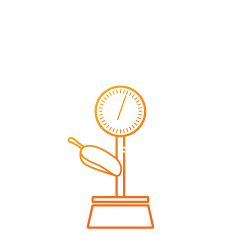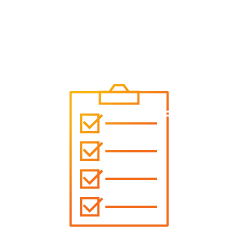TOTAL SITE CONTROL
With a strong, hands-on knowledge of the feed mill process, Camar Mill Systems recognized the need for a high performance Pellet Mill control automation solution. From this, our team developed Progressor Automation. This innovative and advanced system demonstrates an exceptional level of process monitoring which includes pellet mill stability, throughput, and control.
JUMP TO
System

System
- Industrial Grade Hardware
- IPC (Industrial PC) in NEMA 4 rated enclosures
- High performance Realtime PLC
- Fast I/O (Up to 4000 reads per second
- All Data is stored in a SQL database
- Production Data is stored for 10 years
- Alarms, statuses and parameter changes stored for 1 year
- Trends stored for 90 days
Reporting
- Progressor makes available reports from the SQL data
- Batch reports
- Formula reports
- Inventory reports
- Lot tracking reports
- Product usage reports
- Projected usage reports
- Run reports
- Load Order reports
- Bagging reports
- Pellet run reports
Order Interfacing
- Progressor integrates with ERP software via a custom interface
Maintenance Schedule & Logging
- Progressor's Maitenance Schedule and logging records total on-time for selected equipment and motors to give accurate information on what equipment needs servicing
- Maintenance history is stored for 10 years in the Progressor database
Receiving

Routing
- Auto route creation and startup based on source and destination
- Product interlocking
- Auto bin product assignment based on product routed to that bin
- Auto routing to secondary bin on primary bin high level
- Live route modification
- Configurable bin venting
- Configurable bin aeration
Truck Receiving
- Truck receipts are created and made available via Progressor and/or ERP software and are stored in the Progressor database
- Auto Truck gross weight captured into Progressor and/or ERP software
- Auto routing of received product to selected bin(s)
- Configurable auto pre and/or post equipment flush
- Configurable grading factor prompts pre and/or post unloading
- Optional bar code scanning to verify truck at receiving pit
- Receiving pit speed auto set based on product
- Receiving elevator idle prompt upon unloading completion
- Auto Truck tare weight captured into Progressor and/or ERP software
- Auto Product inventory update with received weight
Bag and Liquid Receiving
- Bag and Liquid Receipts are created and made available Progressor and/or ERP software and are stored in the progressor database
- Net received product is interfaced through Progressor and/or ERP
- (Optional) Lot tracking labels printing
- Auto Inventory updating based on recorded weight
Lot Tracking
- Progressor records each product received with a unique lot number for accurate source to end product tracking
- Each shipped load or bag has an accurate source product history
- All received products can be traced to bag and load orders
Grinding

Keep-full Scheduling
- Progressor Keep-full scheduling automatically grinds whole grains to keep your ground grain batching bins full
Hammer Mill
- Automatic rotation reversing on next start after preset run time for even hammer wear
- Monitoring and alarming
- Vibration
- Bearing temperature
- Chamber temperature
- Feeder speed automatically adjustments to match configurable motor load targets
- Motor loads and feeder speeds are saved in a trend
Roller Mill
- Rolling and cracking modes
- Roll gap auto adjusts to configurable values
- Motor loads and feeder speeds are saved in a trend
Batching

Orders
- Progressor interfaces with your ERP for production orders and formulas
- Manual order entry available
Batch Sizes
- Batch sizes are automatically created to be equal size based on mixer maximum weight/volumetric capacity, individual scale weight/volumetric capacity
- Auto batch size reduction for low density formulas as required to fit all scales.
- Alternatively, Progressor can verify that an operator selected fixed batch size will fit both weight and volumetrically into both mixer and scales, and will finish the run with a batch to complete the remainder of an order.
- If the following order requires a flush prior to batching, Progressor will automatically hold back part of a flush ingredient on the final batch of the current run and flush the equipment with it to finalize the order
Progressor Scale Optimizer
- Progressor automatically determines the highest capacity scale to use for each ingredient based on the minimum batch amount configured for each scale. For example, some formulas require a small amount of an ingredient and some formulas require a large amount of the same ingredient. The same ingredient can be placed in a major scale bin, a micro bin, an HD micro bin and also be available as a Hand-add. Progressor calculates the inclusion rate of each ingredient then automatically batches this ingredient to the scale with the highest resolution and also has the required capacity. This powerful standard Progressor feature maximizes both flexibility and accuracy for your formulations.
- Alternatively, an operator can assign an ingredient to any scale exclusively
- Maximum batch amount can be set to add complete bags at hand add and have remaining batched at a micro scale, to increase capacity of and speed of micro scales.
Sequencing
- Progressor Sequencing is a powerful tool with fully configurable sequencing rules for specific ingredients and animal species. Progressor automatically tracks all products that have been through each stage of the process and prevents an order for a sensitive species from following any formula that contained a sensitive ingredient. Controlled products can be configured with both White List and Black List rules.
- For some controlled products, not only is a plain product run required to flush the system, but also a specific amount of plain product needs to be run through the system before it is considered flushed. Progressor Sequencing tracks the total amount of qualified plain product through the process since the configured controlled products were used. Configured sensitive products cannot follow until the above criteria is met
- Medication sequencing can also be enabled, allowing blacklisting medications following each other. At configurable high medication rates the previous order must have been flushed and the following order must still meet medication sequencing rules.
Hand Add Interface
- The hand-add interface allows for manual hand-adds to be added via a connected scale.Weights are automatically recorded and added to the batch. Hand-adds can be weighed in advance for all runs that have been initialized in the batching run queue.
- The touch screen display prompts for each ingredient. The target and actual amounts are displayed graphically and change colour as the target weight is reached and change colour to red if there is a tolerance alarm. Each ingredient must be acknowledged by the operator with a “Done” button before moving on to the next ingredient. Each weighment is monitored with over/under alarm functionality.
- If the target amount of a hand-add ingredient is greater than the configured full bag amount, the system prompts the number of full bags to dump and the balance is weighed on the hand-add scale.
- Each ingredient can be configured for either RFID or barcode verification at scale.
- Reconciling of tote weights can be captured before and after a complete order.
- Lot numbers are tracked through the hand add interface.
- If ingredients are incorrectly mixed in a bucket, a discard bucket option allows reweighing the bucket with fresh ingredients.
Tote Bin Weigh Belt Scale
- High Capacity Mode ( Xkg - Ykg )
- X is parameter
- Y is major scale capacity
- Resolution is resolution of major scale
- High Resolution Mode ( .2kg - Xkg )
- X is above parameter
- Resolution is resolution of weigh belt
Multi-Batching
- Progressor simultaneously weighs from multiple bins with the same commodity for shorter batch times
- If the system is equipped with a VFD, Progressor automatically ramps down to achieve greater accuracy
Substitutions
- Progressor can be configured to automatically substitute and ingredient in when the primary ingredient is not available
High Resolution Trending
- Progressor stores a graphical visualization history of each individual batching auger performance
Commodity Interlock
- Progressor’s system wide commodity interlocking ensures the product is automatically prevented from being routed to a destination that already contains a different product
Pre-Blend
- Operators are able to batch a premix product that can be added back into the batching process for later use.
Bin Rules
- Progressor can be configured to prevent a product from being moved to a production line that does not have the equipment to complete the required process.
Lot Tracking
- Progressor records each product received with a unique lot number for accurate source to end product tracking
- Each shipped load or bag has an accurate source product history
- All received products can be traced to bag and load orders
Pelleting

Intelligence with Simplicity
- Progressor reliably controls the pelleting process like an intelligent operator would, but with greater consistency and minimal operator attention.
Fast Ramp and Temperature Control
- Progressor Pelleting ramps up to target temperature and production rate quickly without overshooting the targets at the start of a run. This reduces the amount of off-grade pellets, improving pellet quality and increasing pellet mill throughput
- After ramping, Progressor controls the temperature using its own new intelligent proportional control algorithm which supersedes the less reliable traditional PID loop control. Progressor intelligently relates and integrates all pelleting variables and responds accordingly, to maintain the temperature at target without cycling above and below target. This level of control intelligence allows the operator to enter the desired temperature and production rate targets then simply start the run and Progressor quickly ramps directly to the desired targets without overshooting. This increases the stability of the process, increases production, and enhances quality control.
Stability
- Progressor stabilizes the inherently unstable pelleting process thought intelligent control of feed rate, pellet mill horsepower, steam, and temperature to reduce the number of pellet mill plugs, while at the same time allowing increased production rates and improving pellet quality.
- With TPH mode, the pellet mill is controlled based on production rate, not motor load. This eliminates system instability as a result of attempting to control based on a constantly fluctuation motor load.
Advanced Plug Detection
- Progressor’s unique Horsepower Profiling method reliably, intelligently, and automatically detects pellet mill plugs immediately, as they are developing, without operator attention. Progressor then quickly and automatically recovers from those plugs to maximize production. Typically plugs are detected, and Progressor takes corrective action before the operator notices the plug condition. All off these features enable Progressor to reliably walk the fine line between maximized production and plug conditions.
Other Pelleting features
- High resolution historical trending graphs for target and actual temperature, horsepower, feeder speed and liquids
- Alarm and Status Message Logging history of system operation
- Pellet mill true Horse Power Control for accurate motor load feedback
- Pellet Fines Return Compensation for accurate liquid application and tonnes totalizing
- Liquid control for applying liquids at the conditioner, die and post pellet
- Switch between Auto and Manual on the fly
- Independent Pellet Type parameter groups for different formulas with varying pelleting characteristics
- Volumetric control for consistent steam shut-off at the end of the run. All liquid setpoints are extracted directly from the batching formula, eliminating duplicate setpoint entry.
- Cooler temperature monitoring for cooler product discharge, cooler air discharge and ambient air temperature. This allows cooler performance to be monitored and also includes high temperature interlocking to stop the fan to help prevent a cooler fire.
- Automatic crumbler initial positioning based on texture from batch order.
- Complete post pellet liquid application automation
Loadout

Loadout
- Progressor logs all loading transactions
- Bin selections are interlocked based on order formulas
Top Dress
- Progressor automatically meters top-dress product into loadout product for a mixed final product